quick
menu

Dear Point Blank Warriors,
With the transition to the new website, some important changes have been made to your account information.
In the past, information such as secondary email and secret question were used for account security,
but this information has been removed in the new system.
Now your accounts will be identified only by ID and Email.
What will account information be like in the new system?
ID: The e-mail address you used when registering for the game will be assigned as your ID and this information cannot be changed.
E-mail: It will be the same ID that you wrote when registering for the game.
However, the difference is that you will need to verify your e-mail address, and if you haven't verified it yet, you will have the opportunity to change it.
For New Accounts
When you create a new account you will only need to enter your ID.
Example: You registered with "[email protected]" address.
In "My Information" section, ID and Email appear the same, but you need to verify your Email address.
If you do not verify your email address and forget your password,
you will lose access to your account because password reset emails cannot be sent to unverified email addresses.
Be sure to verify your email address for account security!
For Old Accounts
If you have previously verified your email address, it will appear as verified in the system.
If you forget your password, you can reset your password with the email address you verified.
If the email address you used when registering no longer works, your email address can be de-verified.
Thus, you can verify a new email address that you actively use and use this address when resetting your password.
Don't forget!
ID cannot be changed at all. The email address you used when registering will remain as your ID.
Be sure to verify your email address so you don't forget your password.
If your email address in the old system was "[email protected]",
this will be your ID in the new system and you will continue to enter the game with this email address.
You must have a verified email address to reset your password!
What Should I Do When I Move to a New Site?
When we move to the new site, try to log in to your account directly from the site.
After logging in, find the My Info section in the upper right and enter it.
When you log in to the My Info page, the first thing you need to check is the E-MAIL section.
If it says "Email verification required.", verify your email directly.
Write an email address that you use and complete the verification.
If it doesn't say "Email verification required" and you don't have access to your email address, contact us directly.
Submit a ticket to the Account category and request that your verified email address be changed.
We can share a form with you for this situation.
I Forgot My Password, What Should I Do?
If you forget your password, there will be two different options on the Forgot My Password page:
Reset Password with ID
If your ID and Email address are the same, you can get a password reset code by simply entering your ID.
The password reset email will be sent to the email address you verified.
Password Reset with ID and Email
For example, your ID is "[email protected]" but you cannot access this email address.
You have previously changed your email address to "[email protected]" and verified this address.
For password reset, you need to write "[email protected]" in the ID section
and "[email protected]" in the Email section.
Password reset mail will only be sent to "[email protected]".
Important:
If you have not verified your email address, you will definitely not be able to reset your password.
The password reset code is only sent to verified email addresses.
If you do not have access to your email address, you can contact us to request a change of email.
menu