Downloading the Game
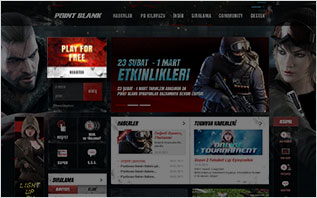
You can select the "Download" button either from the main menu or the left side panel from the website to access the Download Page

Download the Point Blank Installer by simply selecting a download option.
Installation
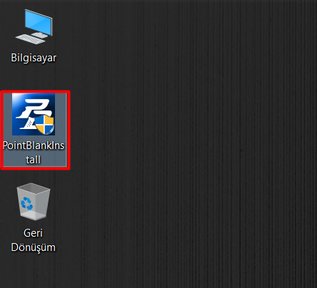
After you download the Point Blank Installer file, double click on the file to start the installation process.

You will see the Point Blank Installer Wizard screen. Simple click "Next" button to proceed.

If you are accepting the shown agreement, select "I Agree" button to proceed with the installation.
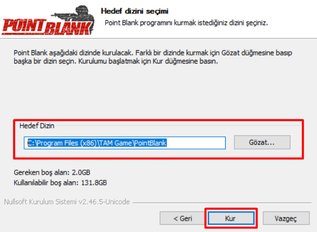
Select the folder you want to install the Point Blank to. The default installation path is setted as "C:\Program Files\NfinityGames\PointBlank".
After you selet the installation folder, click the "Install" button.
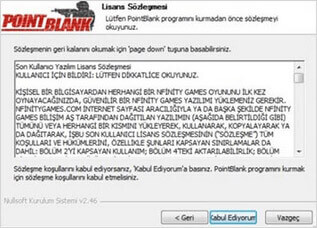
Please do not close the program during the installation process.
Depending on your computer's performance, the installation process might take between 1 to 3 minutes.

Point Blank installation has been succesfully completed. Click the "Finish" button to close the installation panel.
Update/Control

Once the installation is succesfully completed, you will notice a shortcut on your desktop called "Point Blank". Double click the shortcut to run the game.

ce you run the game, you are welcomed by a panel we call the "Launcher". Please select the "Update" button to update your game to the latest version.

Once the update is complete, please click the "Control" button to check if every file has been correctly updated.

You are ready to play Point Blank now! Simply click "Start" button to start the game. For information about the interface, please visit the "Interface" section in our website.